To participate in the Sagas of the Wild West roleplay, you need to register an account on the forums and have approved characters. We also encourage you to join our Discord for live chat and quicker help with issues. A link to our Discord is provided in the main menu at the forum’s website.
Getting Started
- Register an Account
- Login
- Complete your Profile (it is important that you complete your profile as the profiles are integral to some of the site’s features such as the use of Mature content).
Account Registration
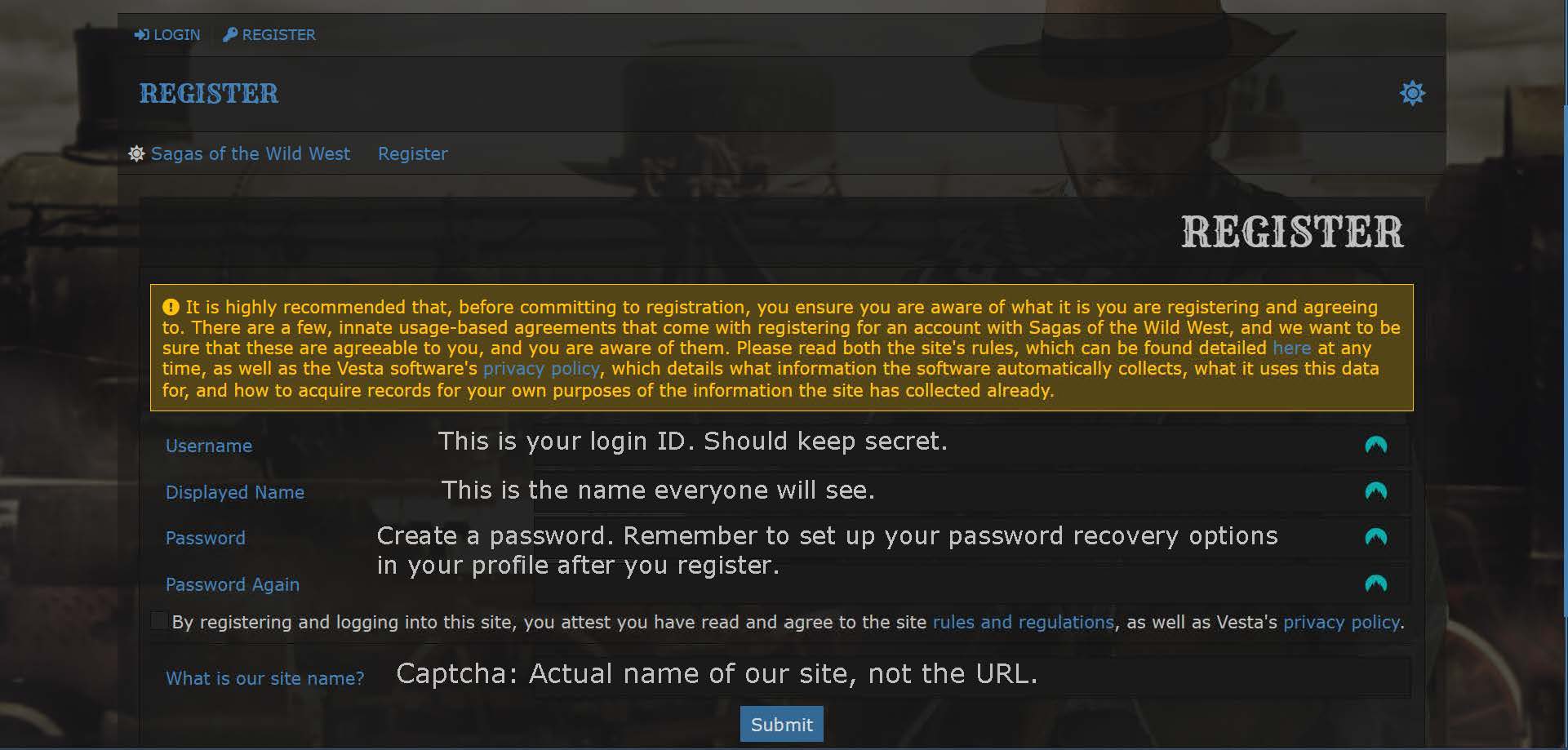
You will only need one OOC account to participate in the roleplay. However, once you have created characters, you may post with any of them. Vesta, our forum platform, does not use email. Instead, you have a username (your login ID) and a display name. For security purposes, your username should be different from your display name. Later, if you become interested in helping with the site's documentation (lore), we will upgrade your account so you can access our on-site wiki for editing and page creation.
- You need to be on the Sagas of the Wild West
- Click on Register at the top left of the main page.
- Choose a Username. This is your login ID. For security reasons, it should be different from your Displayed Name.
- Note: It is vital that you remember the Username. This is what you will use for logging in!
- Choose your Displayed Name. This is the OOC nickname that you want other members to see and use on the site. This should be the same nickname that you use on Sagas’ Discord.
- Choose a secure but easy to remember password. Verify it in Password Again.
- Check the Disclaimer box. Hint: It’s very hard to see, but it there to the left of the By registering…
- Answer the What is our site name? security question. Hint: It is not the URL of the site, it is the name of the roleplay.
- Click Submit.
Logging In
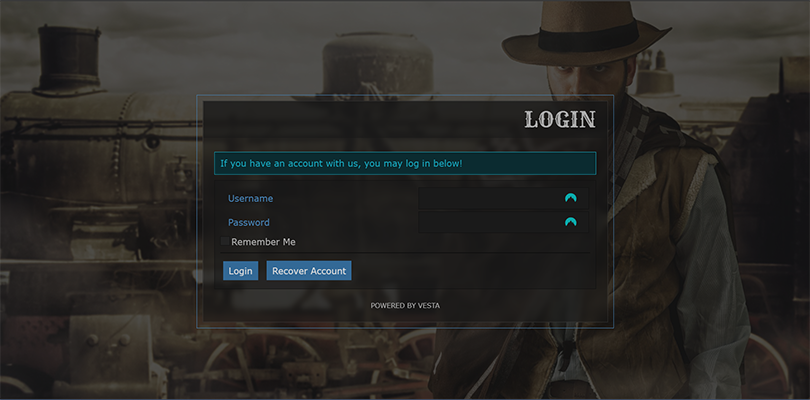
- Click on Login (top, left of main site page).
- Username = the secure ID you chose when you registered, not your Displayed Name.
- Enter your password.
- Click Remember Me if you want to stay logged in. Hint: The Remember Me box might be hard to see. It is to the left of the Remember Me statement.
- Click Login button.
Next Step
You need to update Your OOC Profile. This is important in order to have the site work the way it should for you.
