Characters
Sagas of the Wild West’s forum platform, Vesta, allows for the creation of as many character profiles as the site’s game managers allow while requiring only one OOC account. Characters can be transferred from one player to another should the need arise, etc. Also, the site allows for the creation of NPCs and Shared NPCs. The character sheet is built in as well and is a simple matter of filling out a form, saving it and then the character is ready for you to use in the in-character forums.
Shared NPCs, a Matter of Trust
Unlike our old forums on Invision, sharing NPCs is an all-or-nothing option. This means you need to look at the NPC’s profile to see if it is listed by its owner as shared or not. If it isn’t under the Shared NPC group, then do not use it without permission!
Players! Make sure you select the right group for your characters (Main, Supporting, NPC, Shared NPC).
Creating a Character
At Sagas, character creation is very simple. The Game Managers do not require an application or approvals. However, we do reserve the right to ask for changes if your character’s bio sheet has information in it that contravenes our story history or has unapproved character connections.

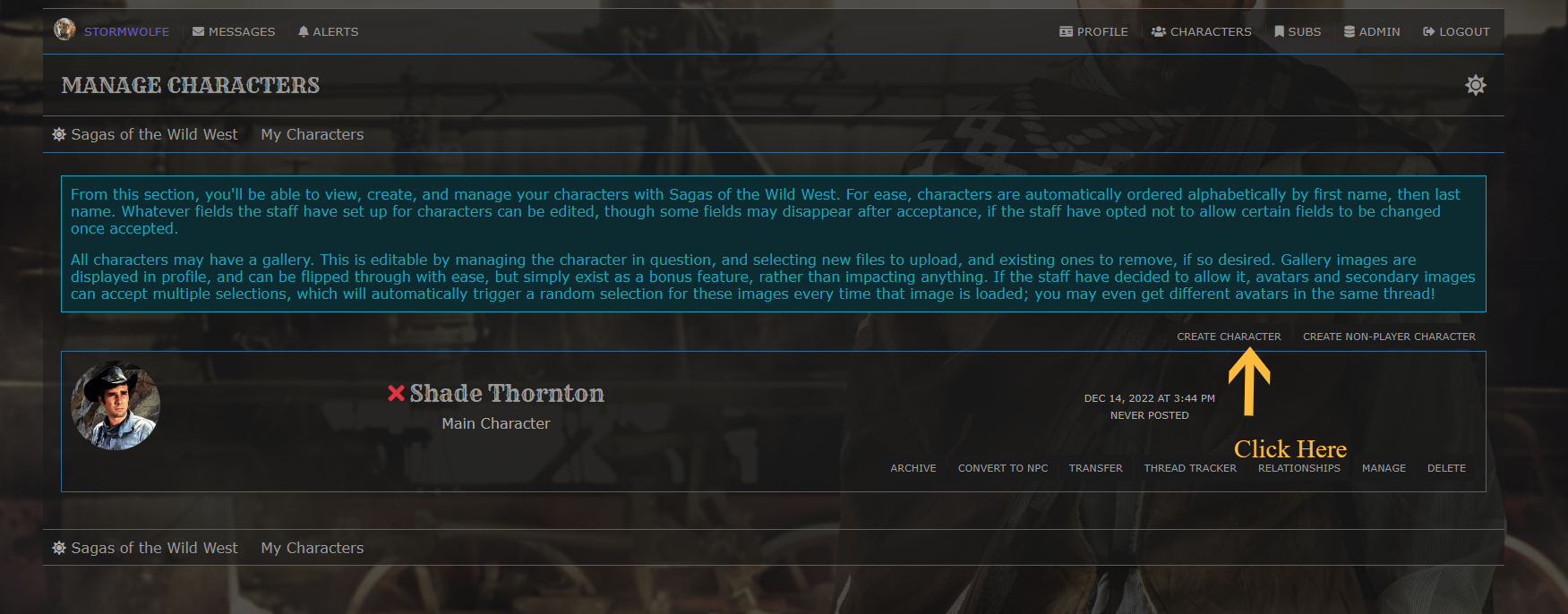
- Choose Characters from the User Navigation Menu (to the right of your user information at the top of the site).
- This is also where you go to manage your characters.
- To view all in-play characters, click on Characters in the top Main Navigation menu.
- Choose Create Character. (DO NOT USE CREATE NON-PLAYER CHARACTER UNLESS YOU ARE CREATING A SHARED NPC).
- Fill out the form. Each form field has text explaining the field and what we’re looking for. The first 8 fields are hard-coded and do not have “help text”.
- First Name: Put the name the character uses here even if it is the middle name.
- Middle Name (Optional): You can list the character’s full name elsewhere in the form.
- Last Name (Required unless Native American): Character’s last name.
- Last First Name Order: Leave this toggle off as we use the character’s first name for searches and organization, etc.
- Title: Leave blank.
- Grouping: Choose from the dropdown (Main Character, Supporting Character, NPC, Shared NPC).
- Personal Quote (Optional): Leave blank or add a short quote that fits your character.
- Signature: You may add a short text signature or image for your character that will appear at the end of their posts. NO ADVERTISING allowed in character signatures.
- Important: Fill in each of the free form fields with as much information as you feel other players need to know about your character to interact with him/her in the game.
- Click Save frequently to avoid losing your information if there is a site or computer glitch.
- DO NOT click Ready for Play until the profile is complete!
- When you are completely finished with the form and ready to start writing the character, click the Ready for Play box and Save.
Character Images
Characters can have multiple avatars and side images which appear in posts and other character-related areas of the site. Simply upload the ones you want. If you upload multiple avatars and side images, the site randomly rotates them on posts and elsewhere on the site. The site tells you what sizes are allowed.
GIFs are allowed as avatars only! Please do not use a GIF as your larger side image. Also, be respectful of those that might have medical conditions that are triggered by rapidly flashing images. Use avatar gifs that do not move rapidly or flash rapidly. Thank you!

You may reserve an unclaimed Playby for one week. Follow the below steps to create a reserve.
- Create a Character.
- Fill in the PlayBy field.
- Click Save (DO NOT CLICK READY FOR PLAY).
- If the character has not been activated, the Playby will automatically be reserved and appear on the Reserved List on the Face Claims page.
We do not have a set age-limit on character playbys.
Requested Changes
If there are any issues with the bio, a Game Manager will privately message you on the site or DM you in Discord to discuss or request corrections.
Character Management
This area is where you will also do other needed character updates and basic management. Some of the below options may only be available for game managers.
Archive
- This takes the character out of active lists and resets them to in progress but does not delete them.
Convert to NPC
- If a character is no longer needed or the Player wishes to keep them, but not use them as often, they can be converted to an NPC.
Transfer
- Players may decide they want to transfer the ownership of their character to another Player. For example, players may ask someone they trust to play their characters while on leave of absence. They can create a short profile of a character and place him or her in the Wanteds forum for adoption, etc.
Thread Tracker
- In this section, you can see all the threads that have been automatically added to your character's tracker. This way, you can remove entries that were added in error, or add notes to them, thread summaries that can be read to get an idea of what adventures your character has been on thus far.
Relationship
- This section holds information about relationships that are relevant to Shade. Everything from family members to lovers, exes, and enemies can be listed out here. If the other character exists, you will be able to input an ID for them, allowing their name to link to their profile.
- Character ID: To find this, go to the Character's Profile and look at the URL. The Character ID is the NUMBER only.
Manage
- This is the same as Edit and is where you go to edit your character's profile, add additional images, etc.
Delete
- DO NOT DELETE CHARACTERS THAT HAVE POSTS!
- Only characters that were created and never used may be deleted. Characters with posts that are no longer in use will be archived.